
To-do’s and deadlines clutter our working hours, leaving almost no time for extras. Let alone having to figure out how the new tool works.
The proper support will help employees become self-sufficient users and increase Office 365 adoption while relieving the IT Helpdesk workload.

Preventing the organization from achieving the targeted return on the investment for Office 365.
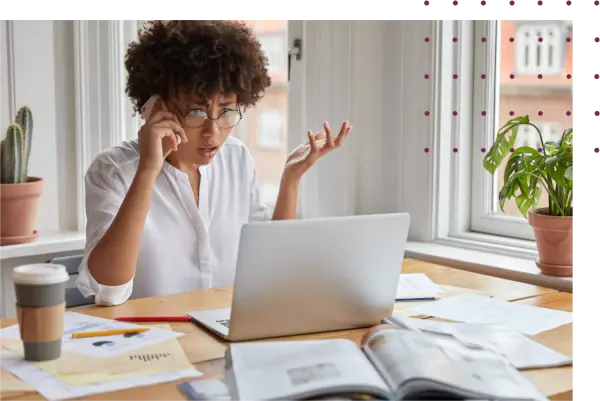
A high number of tickets from employees needing assistance with basic operations.
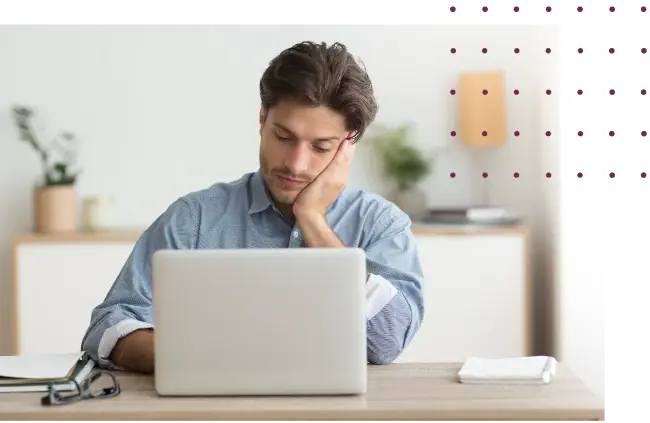
Frustrated employees with low confidence in their skills and who look down on the tools the company provides.
Learn365 speaks four languages: English, French, Spanish and Italian.
Short videos will help the user visualize the answer step by step.
The knowledge base covers all common Office 365 questions.
The app is 100% integrated with Teams. Users can just plug-and-play.
Companies can access the knowledge base and customize it to their needs.
It connects to Office 365 support to pull information from other O365 Apps.
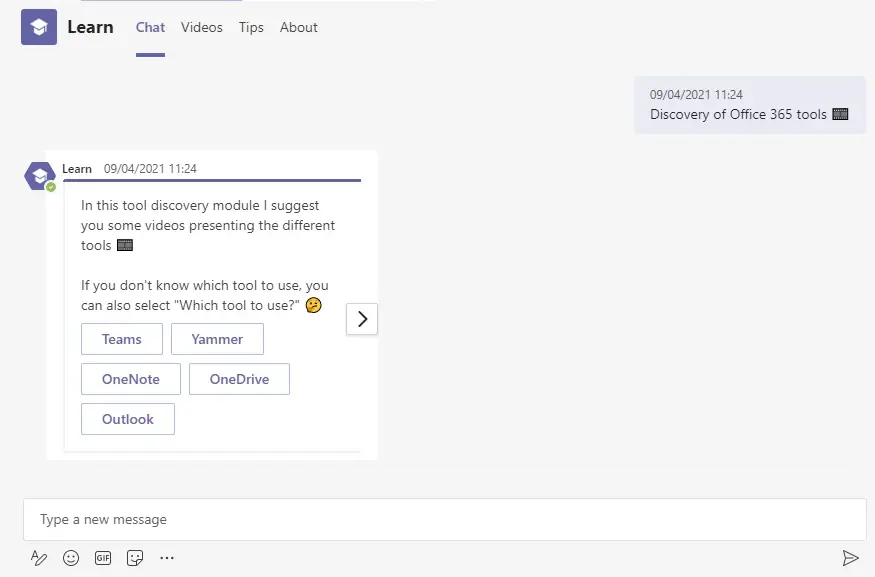
Learn365 is an expert on OneDrive, OneNote, Yammer, Teams, and Outlook. It answers questions about these tools and suggests what tools to use based on the user’s needs, 24/7.
Learn365 contains four learning paths, more than 300 questions and 60 HD videos that help visualize answers. Understand which tools to use and how to use them.
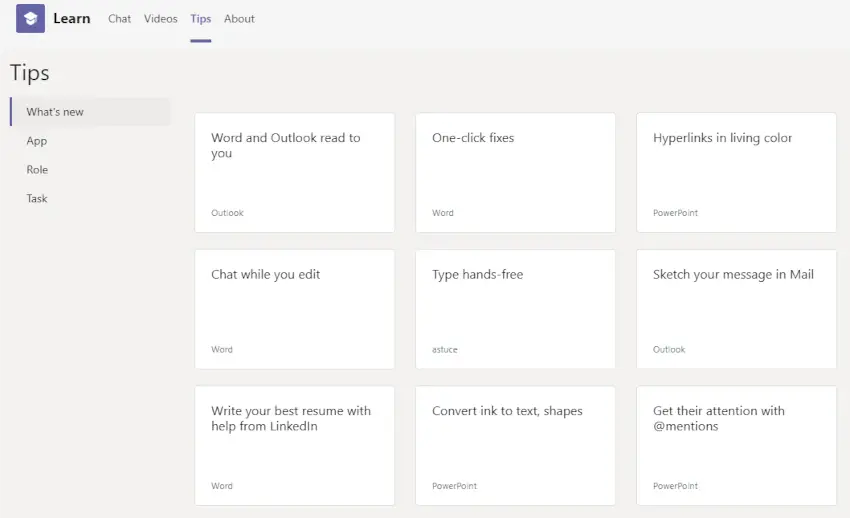
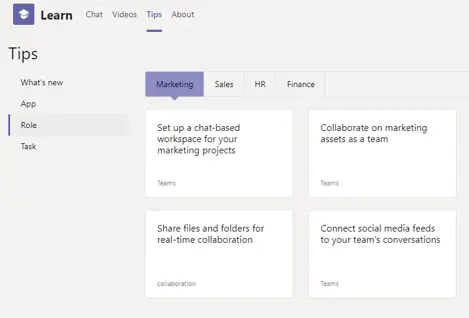
Learn365 teaches the best practices, tips, and tricks based on the user’s role (Marketing, Sales, HR and Finance). You will also have access to advice for different apps and tasks, as well as for the latest updates.